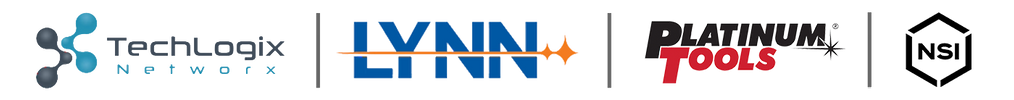Guide to Designing & Integrating Single Mode Fiber

Single mode has become the most popular type of fiber and is available in many formats, including multiple strand counts and jacket constructions. Why?
- Compatible with both short and long-distance cable runs
- Higher signal bandwidth than multimode fiber
- Lower cost per foot than multimode fiber
- Broader device compatibility than multimode fiber (you must use single mode for demarcation wiring and telecommunications)
This guide will help simplify the design and integration of single mode based systems. We'll follow a basic product selection flow:
- Choose a cable
- Choose a connector
- Choose cable management
- Choose a patch cord
- Route signals with electronics

Before We Start
Installations require tools, and it's imperative you have a quality universal tool kit. The good news is single mode is just as easy to terminate as multimode fiber. In fact, you use the same tools and same step-by-step termination process. Start with a high-quality, universal termination kit such as the TechLogix ECO-TERMK-01.
Step 1: Choose a Cable
Single mode fiber is available in a variety of cable formats and constructions. Selection criteria includes:
- Plenum or riser – chose the proper jacket rating based on your environment
- Indoor or indoor/outdoor – indoor/outdoor should be selected if the cable will be exposed to water, UV, or fungus
- Duplex or distribution – duplex cable constructions are ideal for shorter patch cords and distribution cable constructions are ideal for higher strand counts and longer cable runs
- Armored or non-armored – armored cables are ideal if the cable will be exposed to rough handling or directly buried in soil.
Note: Cables installed outdoors in conduit or duct are typically non-armored with an indoor/outdoor rating. Cables installed outdoors directly in soil are typically armored with a direct burial rating.
Step 2: Choose a Connector
Fiber connectors are largely determined by the equipment being connected; and while there are many types of single mode connectors, only two main styles are used: LC and SC. Both terminate with the same tools and step-by-step process (view online termination video).
LC connectors are the most popular connector and are used on most networking and AV electronics. Due to their small size, LC connectors are built specifically for either duplex or distribution cable and you must install the proper connector for best performance.
SC connectors are used on older rack panels and demarc connections, and their larger size makes them universal across both duplex and distribution cable. However, depending on the application, two formats of SC connectors are required: standard UPC (blue) for network connections and angled APC (green) for broadband and ISP connections. Typically, cables before the modem use APC (green) connectors and after the modem use UPC (blue) connectors.
Step 3: Choose Cable Management
Cable management is extremely important for fiber optic installations because it secures the small fiber strands, provides coiling and storage for cable service loops, and allows you to transition from smaller distribution cables to more rugged duplex patch cords. Popular cable management options include wallplate keystones, rack tray, and wall-boxes (both metal indoor and plastic indoor/outdoor).
Step 4: Choose a Patch Cord
Patch cords jumper between cable management points (such as keystone wallplates, wall-boxes, and rack trays) and electronics. Patch cords are available in two constructions: standard non-armored and micro-armored.
Standard non-armored patch cords feature a 2.0mm jacket diameter and are ideal for standard patching applications. Micro-armored patch cords feature helical stainless-steel armor for added protection and durability.
Don’t see your length or construction? Design a custom cable online.
Step 5: Route Signals with Electronics
Fiber-based electronics route signals (such as HDMI and ethernet) over fiber optic cabling. Frequently used electronics include network switches with both fiber and twisted pair ports, media converters for adapting fiber to twisted pair, and HDMI over fiber extenders.

Most electronics have empty fiber ports that require the integration of an SFP transceiver module. This allows you to select a module that is specific to fiber type, distance, and bandwidth.