Application Guide: Presenting Content & Remotely Controlling Displays with Table Inserts
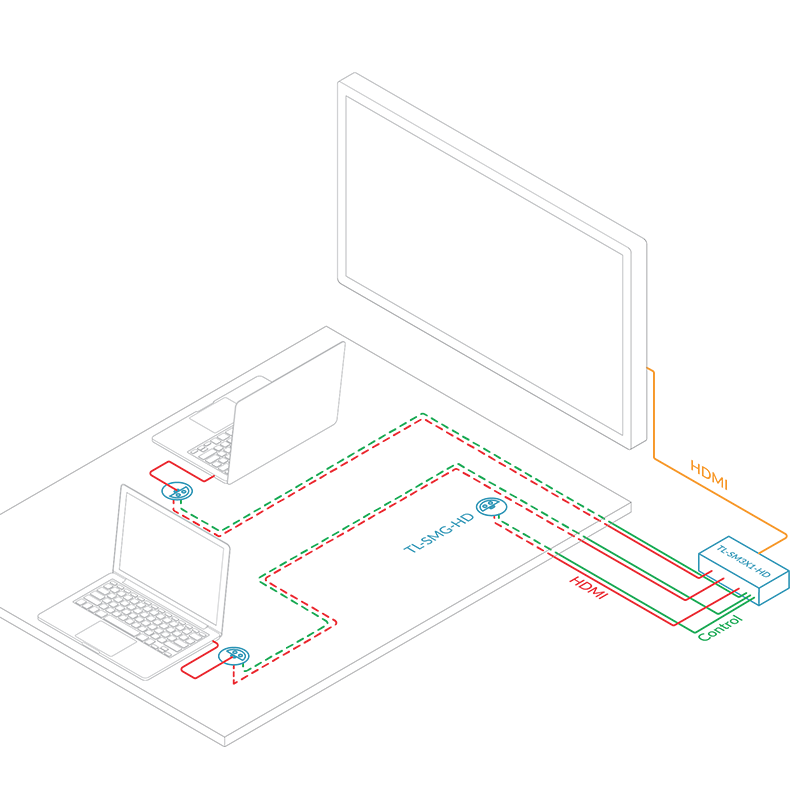
The TechLogix SM Series is designed with simplicity in mind – for both the integrator and the user. The SM Series combines professional-grade presentation switchers with intuitive table inserts to create a flexible collaboration system that anyone can understand. Most table inserts feature two buttons: one for powering on the AV system (including the display) and one for switching between the different presentation devices.
Table inserts fit in a standard 2.25" - 2.75" (57mm - 70mm) grommet hole, which is the standard size on most tables, desks, and podiums. A trim ring can be used for larger grommet hole sizes. They install in minutes and will self-program when used with most displays and corresponding TechLogix presentation switchers.
Key Features
- Table inserts and presentation switchers combine to create all-in-one system for managing audio/video in presentation spaces
- Select presentation sources and control the display with only two buttons
- No programming required
- Table insert connectivity options: HDMI, VGA, DisplayPort, retractable cable
- Table insert option for controlling and integrating remote devices, such as media players and wireless presentation sources
- Table inserts feature furniture-grade aluminum with black finish
- Table inserts install in surfaces up to 38mm (1.5”) thick in minutes
- Table inserts are compatible with table hole diameters from 57mm – 70mm (2.25” – 2.75”)
Common Applications

Simple systems feature table inserts that double as presentation device connection points and display controllers. The table inserts provide buttons for display on/off and device source selection.

The table inserts can be mounted into any surface up to 38mm (1.5") thick, including conference room tables, desks and podiums.

In larger spaces it is common to see projectors and screens integrated. These require multiple control commands, such as RS232 for the projector and relays for the screen. The table inserts still feature two buttons (system on/off and source selection) and a single button press will trigger both the screen and projector commands provided a compatible presentation switcher is integrated.
Table Inserts with Control

Compatible Presentation Switchers




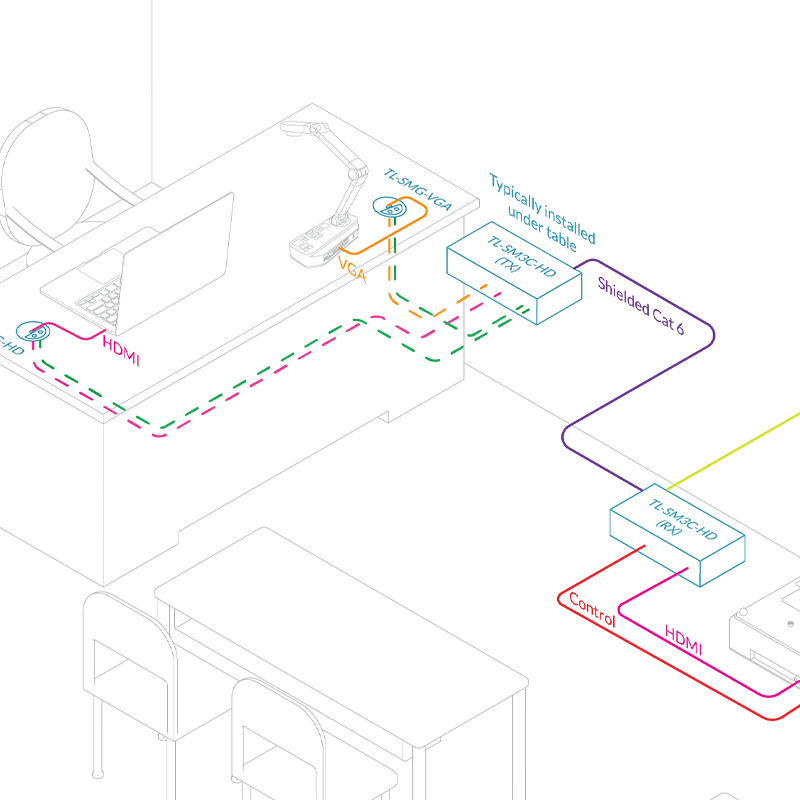
Comments