Registering for the TechLogix Reseller Portal

The TechLogix online reseller portal is now live. Resellers can place orders, view pricing and manage their account online. Here's how the process works:
1) Click the login icon in the top right corner of the TechLogix home page.

2) If you've already registered for an online user ID and password, you can simply login. If not, click the sign up button to create login credentials.

3) Enter your contact information and click the sign up button.

Upon completion of registering for a user ID and password, a member of TechLogix's team will contact you with authorization to begin transacting through the portal. If you are completely new to TechLogix, you will also need to complete our Reseller Registration Form to provide your address, key contact information and tax ID number.
Resellers must sign up for an online user ID and password even if they are currently doing business with TechLogix. Login credentials are securely stored by a third party vendor.
You can begin the process by visiting the portal registration page: https://www.tlnetworx.com/account/register

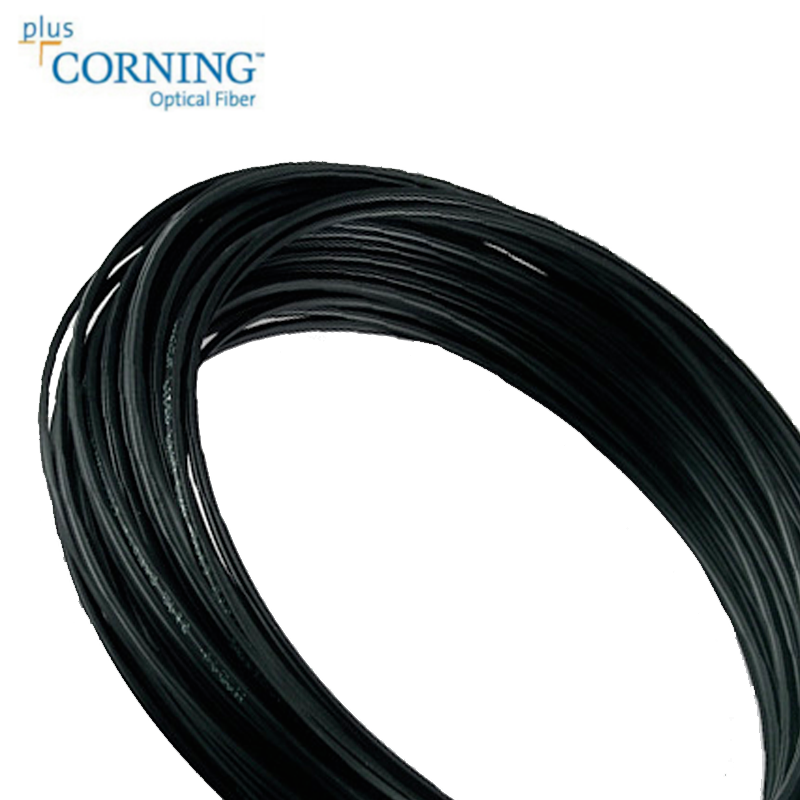


Comments