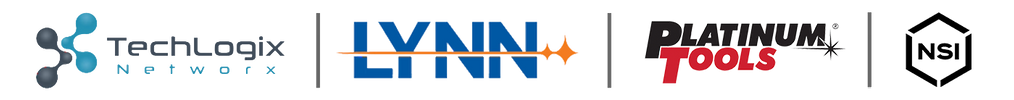IR Coupling Cable for Extenders
How many times have you had to output an IR signal from your control system to the input of an HDMI extender? In the CI world, this is an extremely common requirement. For years, the solution has been to tape the IR emitter from the control system to the IR receiver of the extender. Sometimes, the IR receiver is designed to rest on a surface and features a rounded, aesthetically pleasing appearance, but this makes attaching the IR emitter with a flat base difficult. Then, you have a wad of tape in the middle of two thin wires that turn that expensive installation into an unsightly mess. This is where the TL-IR-CC comes in.
The TechLogix TL-IR-CC allows direct IR to IR connections between devices. The IR IN (TRS) connector is compatible with an IR input which provides +5V DC to the tip of the connector. The TL-IR-CC allows direct connection between the IR output of a third-party control system and a Techlogix extender. The TL-IR-CC will also allow daisy-chaining IR signals between Techlogix extenders.
- Technical Features
- Resources
- Accessories
- Installation
- FAQ
- SKUs
-
- Connects IR outputs from control systems directly to extenders
- Supports 3.3v, 5v, and 12v IR systems
- 33-55kHz wide-band compatible
- 1.65 m (5.41 ft)
-
-
- Power off all devices which will be connected with the TL-IR-CC.
- Insert the end labeled IR IN (TRS connector aka stereo connector [two stripes]) into the IR input of the IR receiving device which provides +5V DC to the tip of the IR receiver.
- Insert the end labeled IR OUT (TS connector aka mono connector [one stripe]) into the IR output of the IR transmitting device.
- Power on all devices.
-
There are no FAQs for this product.
-
TechLogix SKU# 1005-0709