Application Guide: Extending Security Cameras over Fiber
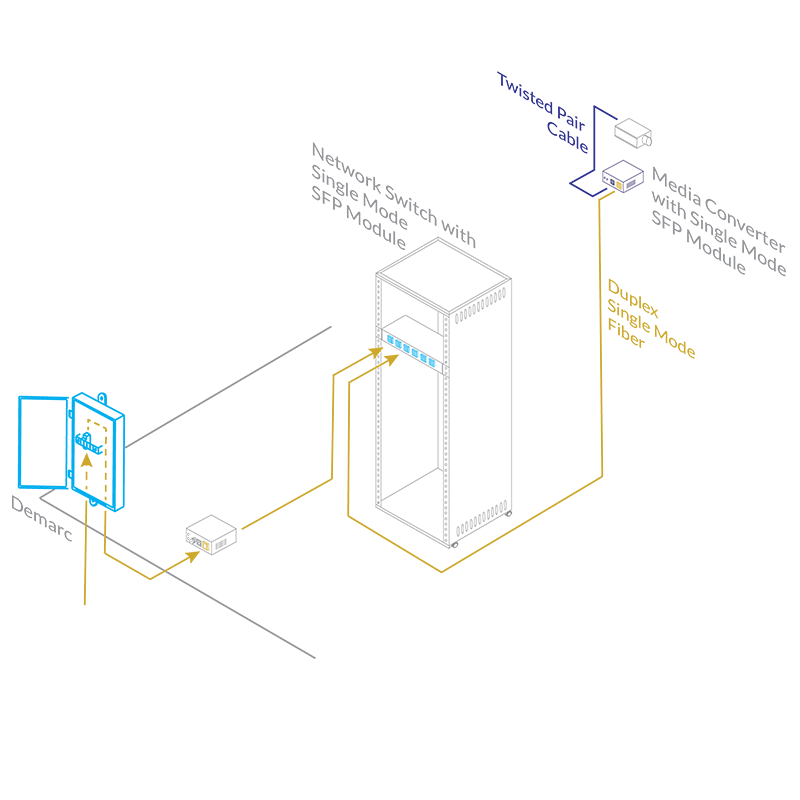
While fiber optic (SFP) ports are becoming increasingly common on networking electronics, the majority of devices still rely on a twisted pair (RJ45) connection. This includes security cameras, access control hardware, and other monitoring equipment. Media converters are often used to bridge the connection divide and expand device functionality.
For example, media converters integrate cameras with fiber optic cable to extend transmission distance and create immunity from surges, static, lightning and signal interference. Media converters can be used in pairs, with one converter on each end of the cable run, or in conjunction with other network-based devices, such as a fiber-enabled network switch.
Common Applications:

Most cameras feature an RJ45 port and a twisted pair-to-fiber optic media converter must be used. The media converter connects directly to a fiber-enabled network switch via fiber optic cable and matching SFP transceiver modules.

Often the camera will be located remotely and outdoor-rated or direct burial (armored) fiber will be required. The inside fiber and outside fiber are often bridged together in an indoor/outdoor wall-box with a fiber optic coupler.
Application Design Notes:
Media converters typically require an SFP transceiver module to complete the fiber optic connection. These modules are specific to the type of fiber being connected (either single mode or multimode). Choose an SFP module based on the fiber optic cabling that will be connected to the network switches.
SFP transceiver modules almost always require two fiber optic cable strands. Always integrate duplex (two strand) fiber optic cabling or higher strand counts.
Most modern SFP transceiver modules feature duplex LC connections. Terminate your fiber optic cabling with two LC-style connectors or purchase a pre-terminated fiber optic cable with two LC-style connectors.
When connecting terminated duplex fiber optic cable between media converters and/or network equipment, ensure the connections are reversed between the SFP transceiver ports (connection A to B and B to A). SFP transceiver modules rely on the transmission of separate send and receive signals.
Select an SFP module that matches the bandwidth of your media converter and/or network equipment. 1G modules are technically classified as SFP transceivers, 10G modules are classified as SFP+ transceivers, and QSFP transceivers support even higher bandwidths.
When integrating two media converters or one media converter with one fiber-enabled network device, it is important to verify both devices feature matching SFP modules to ensure compatibility and proper communication.
Commonly Integrated Products:
 
|
Media Converters Media converters convert a twisted pair connection to a fiber optic connection, effectively adapting a device with an RJ45 port to a fiber-ready device. TechLogix media converters require an SFP module. View |
 |
SFP Transceiver Modules
SFP modules provide the fiber optic connection for network switchers and media converters with fiber optic (SFP) ports. The modules are swappable and are specific to either duplex multimode fiber or duplex single mode fiber. View |
 |
Fiber Patch Cords
Premade fiber optic cables arrive pre-terminated with connectors and are available in stock and custom configurations. View |
 |
Bulk Fiber Cable
Bulk fiber cable requires termination in the field and is available in stock and custom configurations. Both riser and plenum formats are commonly used to connect networking equipment and media converters. View |
 |
Fiber Optic Connectors
Fiber optic connectors terminate on bulk fiber cable. View |

|
Indoor/Outdoor Wall-Boxes Wall-boxes provide a secure connection point to connect fiber optic cables and manage service loops. View |

|
Couplers Couplers mount inside wall-boxes and physically connect two cables. View |

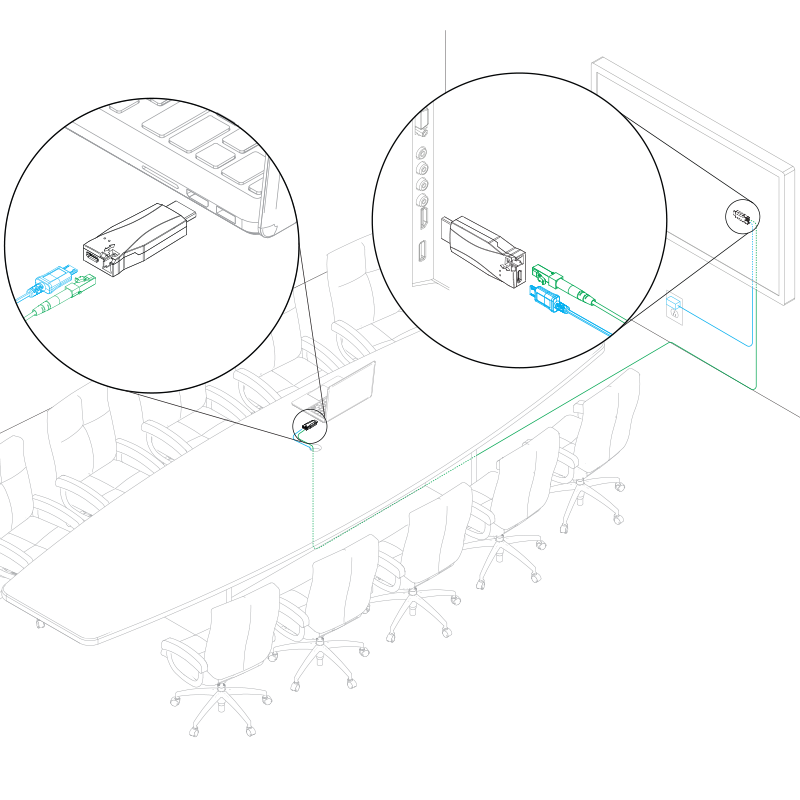

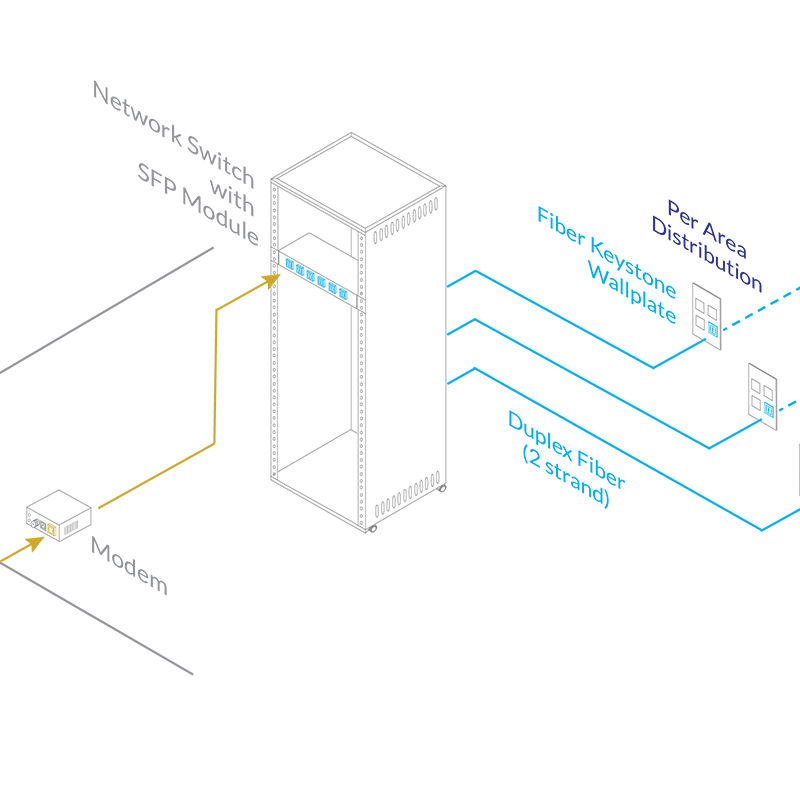
Comments